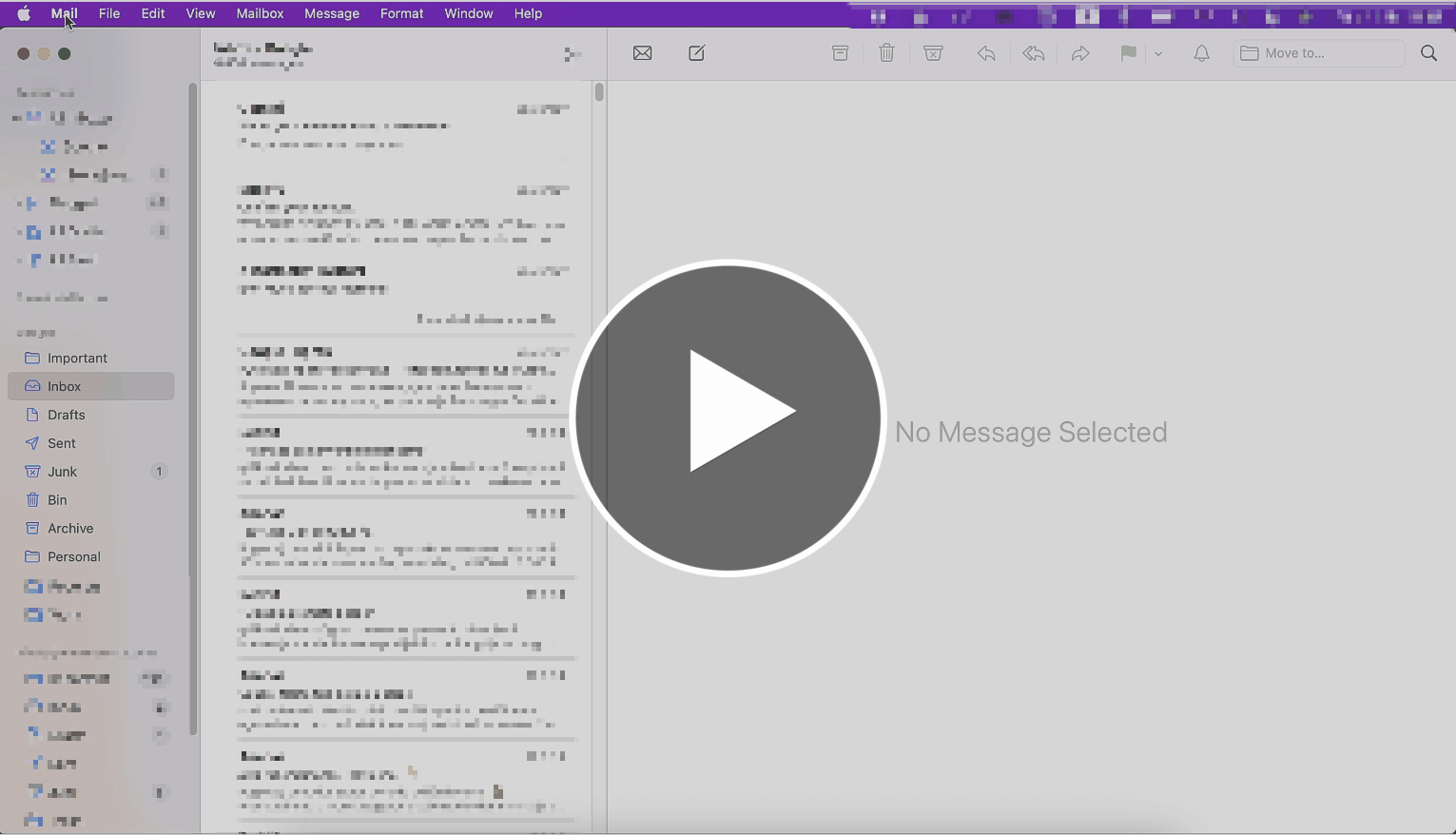Troubleshooting: E-mail Issues
To make sure you receive our emails you need to add UpSell Nation to your safe senders list.
If you ever find our emails in the Junk or Spam folders remember to tell your email client that this is Not Junk or Not Spam. This will move the email to the Inbox and help teach your email client not to mark those emails as junk/spam in future.
Here are instructions on how to add our email address to your safe senders list for some of the most common email clients:
Gmail
- Open the email message from UpSell Nation
- Hover your mouse over the sender's avatar until a window with more details shows up
- Click Add to Contacts button to finish

Outlook
- Open the email message from UpSell Nation
- Hover your mouse over the sender's avatar until a window with more details shows up
- Click the ... (three dots) and then select Add to Contacts button
- Once the pop-up window shows up, press the blue Save button at the bottom left to finish
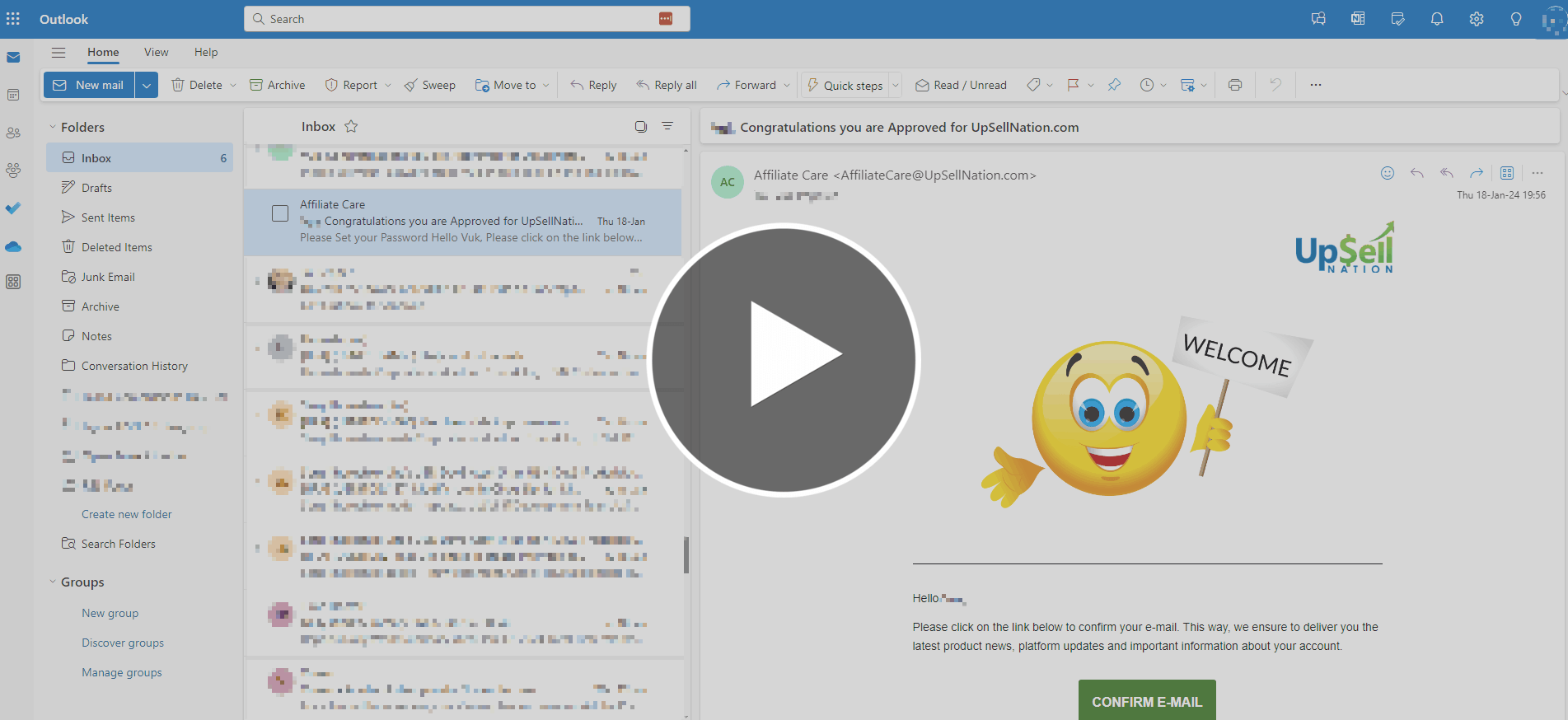
In rare cases, your server might be blocking our e-mail and not allowing the e-mails to reach your inbox. When this happens, you must add UpSellNation.com domain to your Safe Senders list:
- Click on the Settings gear button at the top right of your screen
- Search for Safe Senders
- Click on the first option - Safe senders and domains
- Press the +Add button under the Safe senders and domains title
- Type upsellnation.com in the box that shows up and make sure to hit the Enter/Return key
- This will show the blue Save button which you need to press to finish
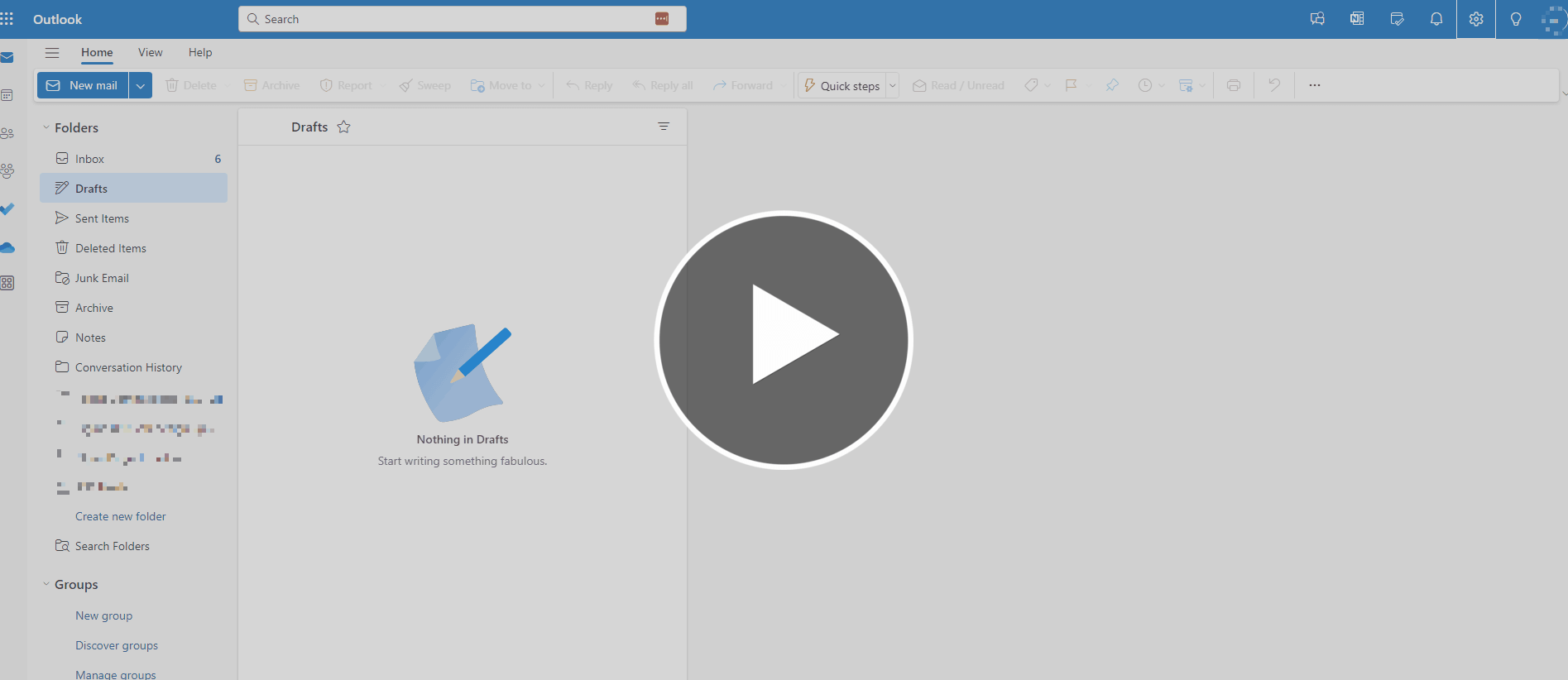
Yahoo
- Open the email message from UpSell Nation
- Click the ... (three dots) and select Add to contacts
- Add the contact information and click Save at the bottom
- Click Not Spam button above the message
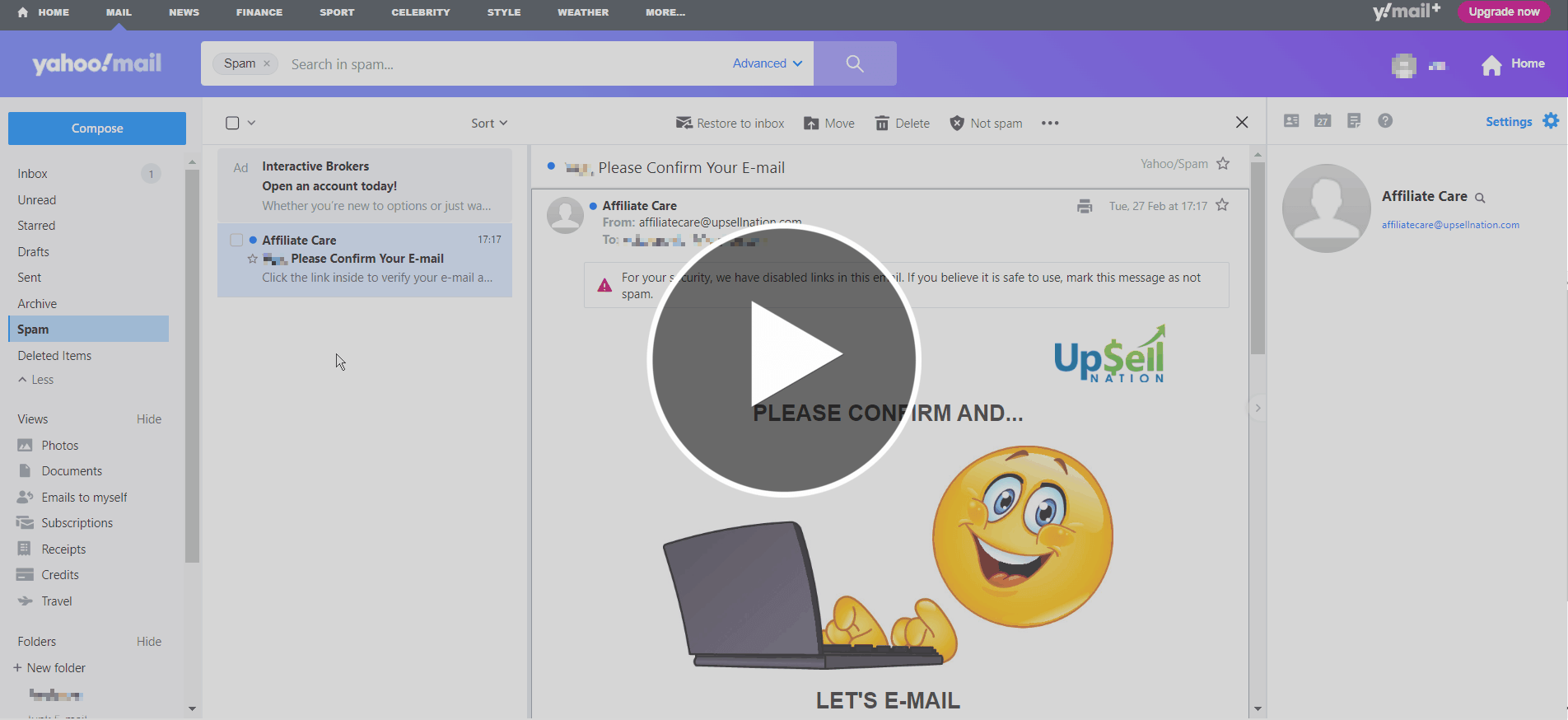
Apple Mail
If the e-mail message landed in your Spam folder:
- Open the email message from UpSell Nation
- Right click on it, and select Move to Inbox
- Navigate to Inbox and open the message again
- Click the dropdown next to the sender information and select Add to Contacts
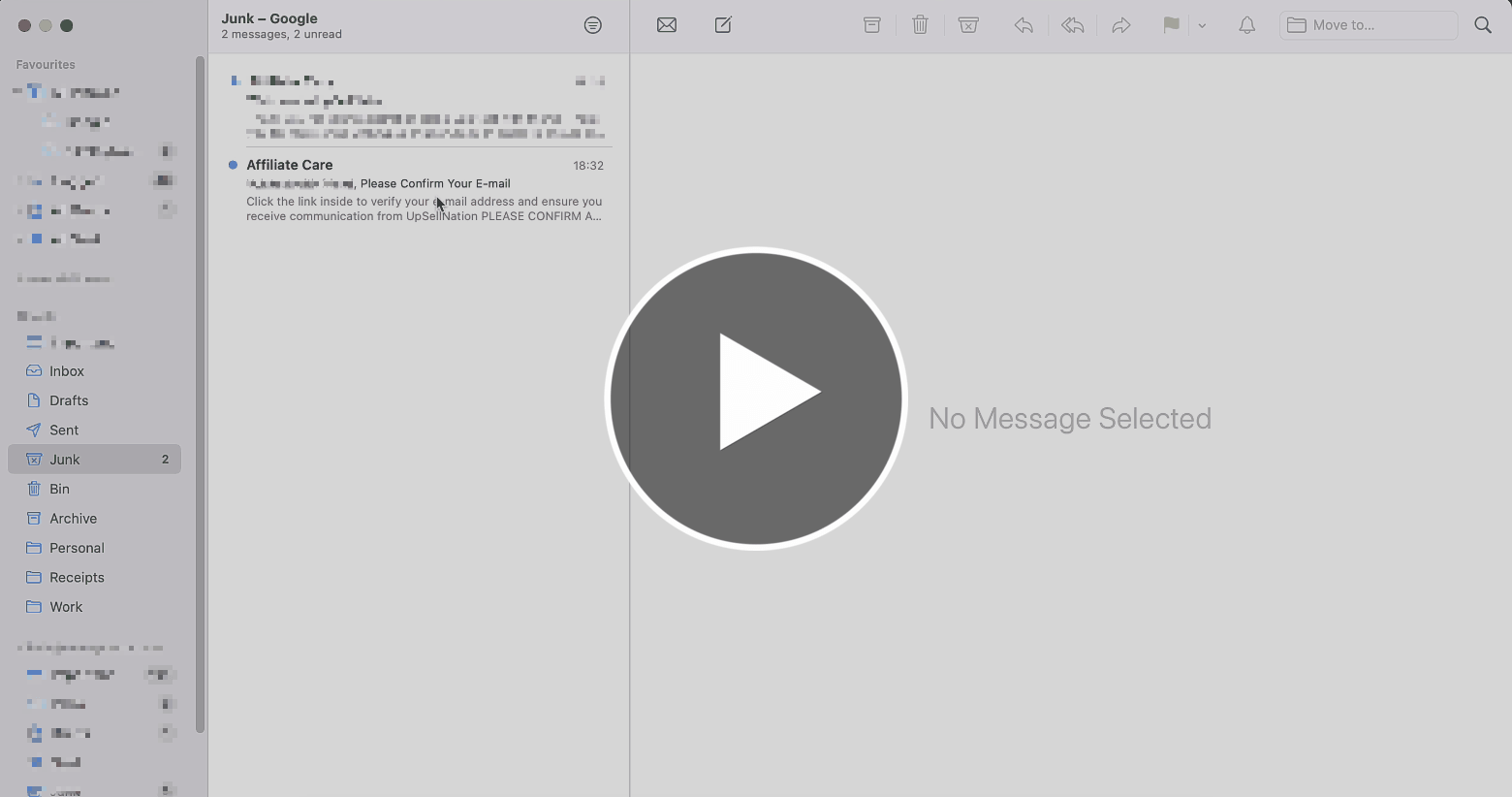
In rare cases, your server might be blocking our e-mail and not allowing the e-mails to reach your inbox. When this happens, you must add a rule to whitelist the UpSellNation domain:
- From the top menu bar, open Mail > Settings...
- Select Rules
- Click Add Rule
- Name your Rule
- Select option if any of the conditions are met
- In the conditions, set From and ends with, then enter @UpSellNation.com
- In the actions list, select Move Message to Inbox